The NetSweeper platform has a number of capabilities to suit your needs, below is a brief outline of how you can enable a report alerting you to users or devices attempting to access UK Prevent categorised sites. This is a great feature allowing you to take local intervention quickly if this should occur.
To set this up you must have admin credentials for the webadmin portal, if you don’t have these please contact the service desk – https://www.empsn.org.uk/knowledge-base/netsweeper-service-desk/
Login to the Webadmin tool for your site – http://ukcloud.netsweeper.com:8080/webadmin/
- Click Reports in the main window menu
- Click “Create Report”
- Select the “UK Prevent Alert”
- Enter the email address to deliver the reports to
- Modify the subject (optional)
- Select the interval they want the report run at – 30Minutes – should work well here..
- Click “Generate”
- The report will show up in their scheduled reports and run at the specified interval. When data exists it will be emailed to them at the address provided in step 4
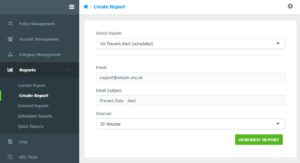
NB If you do not see a “Create Report” option on the menus please drop us a line and we will switch this on for you. Message us at support@netsweeper.com or log a ticket through https://helpdesk.netsweeper.com
The same method above can also be used to create reports for “Prevent Search Terms” to cover off users searching as well.
If you have any areas you would like to see help on please drop us a line at support@empsn.org.uk


