Want to do something about pesky phishing emails? Then report them to Microsoft.
You can report a phishing scam to Microsoft by forwarding the entire message (ALT-CTL-F) to phish@office365.microsoft.com . Or for easier reporting, add a button to your Outlook with the following instructions.
- Find your Outlook product information. Be sure to note if you have a 32 or 64 bit version of Outlook. To do this from Outlook, go to File – Office Account – About Outlook to see your version.

- Close down your Outlook client
- Download and install the Microsoft Outlook Junk Reporting Add-in for your version from: https://www.microsoft.com/en-us/download/details.aspx?id=18275.
- Open Outlook and verify the Junk appears in the ribbon. Click on the down arrow next to Junk to view the options.
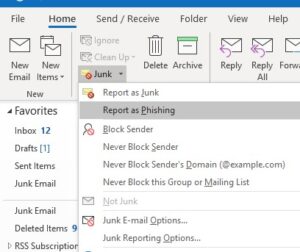
Now you have the Junk button in your ribbon and can report directly to Microsoft by selecting the email and clicking Junk | Report as…
The email will be sent to phish@office365.microsoft.com and the email will be moved to your Junk folder if it was in your Inbox. By default, the email is only sent to Microsoft. The email is sent as an attachment preserving all email header information that is missing from a forwarded message.


