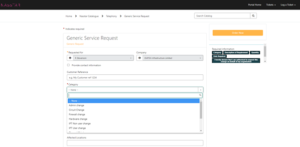Click onto the URL https://nasstar.service-now.com/serviceportal to take you to the Nasstar Portal home screen. Log in.
To make a change request from main screen first choose ‘catalogue’ icon

Secondly click on ‘Generic Request’ link.

Click on ‘category’ tab
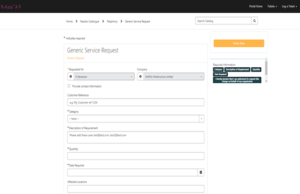
Then under category tab pick ‘change’